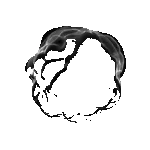Cryptocurrency Wallet Security
Protect your XMR from theft and loss
Note: Cryptocurrency has no customer service. Lost seed phrases cannot be recovered. Stolen funds cannot be reversed. Security is 100% your responsibility.
Seed Phrase Security
Your wallet seed phrase = access to all funds. Anyone with it can steal your entire balance.
DO:
- Write seed phrase on paper (never digital)
- Store in fireproof safe or bank deposit box
- Create 2-3 backup copies in different locations
- Use metal backup (Crypto Steel, Billfodl) for fire resistance
- Test recovery process with small amount first
DON'T:
- Store seed phrase in cloud (Google Drive, Dropbox)
- Email seed phrase to yourself
- Take photo of seed phrase
- Store in password manager (single point of failure)
- Tell anyone your seed phrase (not even family)
Wallet Types & Security Levels
🔥 Hot Wallet (Least Secure)
Connected to internet, convenient but vulnerable
- Examples: Mobile wallets (Cake Wallet), desktop wallets
- Risk: Malware can steal funds
- Use for: Small amounts, daily spending
❄️ Cold Wallet (Most Secure)
Offline storage, max security for large amounts
- Examples: Hardware wallets (Ledger, Trezor), paper wallets
- Risk: Physical theft, but funds encrypted
- Use for: Long-term storage, large balances
Essential Security Practices
- Use dedicated wallet for darknet: Separate from personal XMR wallet
- Enable wallet encryption: Require password to open wallet file
- Don't keep funds on exchanges: "Not your keys, not your coins"
- Verify receiving addresses: Check first/last 4 characters (clipboard malware exists)
- Use sub-addresses: Generate new address for each vendor
- Run antivirus regularly: Scan for keyloggers and clipboard hijackers
- Encrypt wallet backups: Use VeraCrypt or 7-Zip encryption
Common Wallet Attack Vectors
Attack: Clipboard Malware
How it works: Malware detects XMR address in clipboard, replaces with attacker's address
Defense: Always verify address after pasting. Check first 4 and last 4 characters.
Attack: Fake Wallet Apps
How it works: Malicious wallet apps in app stores steal seed phrases
Defense: Only download wallets from official websites. Verify PGP signatures.
Attack: Phishing Emails
How it works: Fake "wallet update" emails with malware links
Defense: Wallet providers NEVER email you. Ignore all wallet-related emails.
Attack: Man-in-the-Middle
How it works: Attacker intercepts wallet download, injects backdoor
Defense: Verify wallet software checksums/signatures before installing.
Emergency Recovery Plan
If device is lost/stolen/broken:
- Retrieve seed phrase backup from secure location
- Download wallet software on new device (verify signatures)
- Restore wallet using seed phrase
- Transfer funds to NEW wallet with new seed phrase
- Assume old device/seed compromised - never reuse