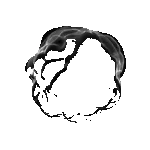Escrow System Guide
How buyer protection works on Darkmatter
Key point: Escrow holds funds until you confirm receipt. Vendors cannot scam you. If product doesn't arrive or is wrong, open dispute and get refund.
How Escrow Works
- You place order and send payment to multisig escrow
- Vendor ships product
- You receive package and verify contents
- You finalize order → Funds released to vendor
If something goes wrong: Open dispute before auto-finalization deadline. Market moderator investigates and decides refund/release.
Auto-Finalization Timer
Default: 14 days from "Shipped" status
If you don't manually finalize or open dispute within 14 days, order auto-finalizes and vendor gets paid.
Important: Mark calendar to finalize/dispute before deadline. Don't lose your buyer protection.
Opening Disputes
Valid dispute reasons:
- Product never arrived (after expected delivery window)
- Wrong product received
- Product quality significantly below description
- Vendor not responding to messages
How to open dispute:
- Order page → "Open Dispute" button
- Describe problem with evidence (photos if applicable)
- Moderator reviews within 48-72 hours
- Moderator contacts vendor for their side
- Decision made: Full refund, Partial refund, or Release to vendor
Best Practices
- Wait full expected delivery window before disputing
- Message vendor first (many issues can be resolved)
- Provide clear evidence in dispute (photos, tracking, screenshots)
- Be honest and fair (false disputes hurt your account)
- Finalize promptly when satisfied