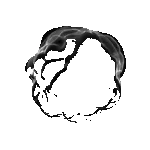First Purchase Walkthrough
Complete beginner's guide to buying on Darkmatter Market
Note:
- Account created with PGP 2FA enabled
- Monero wallet set up and funded
- Tor Browser configured (Safest mode)
- PGP encryption/decryption tested
- Verified you're on real Darkmatter mirror
Step 1: Browse Products Safely
- Login to Darkmatter (username/password + PGP 2FA)
- Click "Browse" or "Categories" from main menu
- Select product category (Cannabis, Psychedelics, etc.)
- Use filters: Price range, shipping location, rating
- Read product descriptions carefully
- Check seller feedback and rating (4.5+ recommended)
Beginner Tip: Start with established vendors (1000+ sales, 98%+ rating). They're more reliable for first-time buyers.
Step 2: Selecting a Vendor
Check These Red Flags/Green Flags:
Green Flags (Good Vendor):
- 500+ successful transactions
- 95%+ positive feedback
- Vendor bond posted (2 XMR)
- Detailed product descriptions
- Realistic product photos
- Clear shipping times stated
- PGP public key in profile
- Recent positive reviews
🚩 Red Flags (Avoid):
- New vendor (< 50 sales)
- Below 90% positive rating
- No vendor bond
- Prices too good to be true
- Stock photos or stolen images
- Vague descriptions
- No PGP key listed
- Recent negative reviews about scamming
Step 3: Adding to Cart & Checkout
- Select product → Choose quantity
- Click "Add to Cart"
- Review cart → Click "Proceed to Checkout"
- Darkmatter shows:
- Item price
- Shipping cost
- Market fee (3-6% depending on trust level)
- Total XMR amount required
- Do NOT pay yet - continue to address entry
Step 4: Encrypting Shipping Address
CRITICAL: Encrypt Address with Vendor's PGP Key
Why encrypt: Protects your privacy. Even if Darkmatter database is seized, addresses are encrypted - only vendors can read them.
- Go to vendor profile → Copy PGP public key
- Open Kleopatra → Import vendor's public key
- Write shipping address in Notepad:
John Smith
123 Main Street, Apt 4B
New York, NY 10001
USA - Kleopatra → Sign/Encrypt Notepad
- Select vendor's key → Encrypt
- Copy encrypted block (-----BEGIN PGP MESSAGE-----)
- Paste into "Shipping Address" field on Darkmatter
- Verify encrypted message shows in field
⚠️ Address Security:
- Use real name/address (mailman must deliver successfully)
- NEVER leave address unencrypted on market
- Consider using "general delivery" (post office pickup) for high-risk orders
- Apartment/building with low security is safer than guarded buildings
Step 5: Payment with Walletless System
Darkmatter's walletless system means you send XMR directly from YOUR wallet to escrow multisig address.
Payment Process:
- After address submission, Darkmatter generates unique multisig payment address
- Copy the provided XMR address (starts with 4... or 8...)
- Copy exact XMR amount required
- Open your Monero wallet (Cake Wallet, Monero GUI, etc.)
- Create new transaction:
- Recipient: Paste multisig address
- Amount: Paste exact XMR amount
- Priority: Normal (not urgent)
- Review transaction carefully (correct address + amount)
- Send payment
- Wait for 10 blockchain confirmations (~20 minutes)
- Darkmatter auto-detects payment and marks order as "Paid"
How Walletless Protects You:
- Your XMR goes directly to 2-of-3 multisig escrow
- NOT held in Darkmatter's wallet (impossible for exit scam)
- Requires 2 signatures to release: buyer+vendor, buyer+market, or vendor+market
- If vendor scams, you + market can refund to you
- If market goes offline, you + vendor can still complete transaction
Step 6: Tracking Order
- Go to "My Orders" in your dashboard
- Order shows status: Paid → Processing → Shipped → Delivered
- Vendor updates tracking info (if provided)
- Expected delivery: 3-14 days (domestic), 10-30 days (international)
- Check order page daily for vendor messages
- If vendor sends PGP-encrypted message, decrypt with your key
⚠️ If Problems Occur:
- No shipping update after 48 hours: Message vendor politely
- Package not arrived after expected window: Open dispute
- Wrong product received: Document with photos, open dispute
- Vendor not responding: Wait 72 hours, then open dispute
Step 7: Receiving Package
Package Arrival Safety:
- Normal delivery: Treat like any other package
- Don't open immediately: Let it sit 24-48 hours (in case of controlled delivery)
- Check for tampering: Unusual tape, resealed, extra labels = red flag
- Wrong address/name: DO NOT OPEN, refuse delivery
- Signature required unexpectedly: Refuse (controlled delivery tactic)
- Law enforcement knocks: Say NOTHING, request lawyer immediately
Plausible Deniability: Anyone can mail anyone anything. Receiving a package is NOT proof you ordered it. If questioned: "I don't know what that is, I didn't order anything." Then STOP TALKING and lawyer up.
Step 8: Finalizing Order
After receiving package successfully:
- Login to Darkmatter → My Orders
- Click "Finalize Order"
- Releases escrowed funds to vendor
- Leave honest feedback (helps community)
- Rate vendor 1-5 stars
- Describe product quality, shipping speed, stealth
Auto-finalization: If you don't manually finalize within 14 days, order auto-finalizes and funds release to vendor. Set reminder to finalize on time.
Dispute Resolution (If Needed)
Open dispute if:
- Product never arrived
- Wrong product received
- Product quality significantly below description
- Vendor not responding to messages
Dispute process:
- Click "Open Dispute" on order page
- Describe problem with evidence (photos, screenshots)
- Market moderator reviews within 48-72 hours
- Moderator contacts vendor for their side
- Decision made: Full refund, Partial refund, or Release to vendor
- Multisig escrow enforces decision cryptographically